How to Visualize Your LinkedIn Network
16 Oct 2014Intro

Now that LinkedIn's inMaps is no longer available, it's a bit more difficult to visualize your LinkedIn network. This post describes how this can be done and how you can load your network into Gephi to visualize and analyze it. Note, this post mostly links to an external site for data export and to another post I've done for the visualization. Be sure to follow those links.
Credit
I got the idea for doing this and the method to extract your LinkedIn network from a blog post by linkurious. Great job linkurious!
Export Your Data
I won't go into the details on how to export your data. The blog post linked to
above does a good job of walking you through how to do this. I found that the
most difficult part was setting up my own LinkedIn application, making sure I
had all the right python modules (I just used easy_install when it said
modules were missing), and doing the obligatory OAuth ritual.
One note, I believe the version of python I'm using (2.7.5) required me to run
python -m SimpleHTTPServer 8001 instead of python -m HTTPServer 8001
as indicated in their instructions.
Result
Here's what my LinkedIn network looked like:
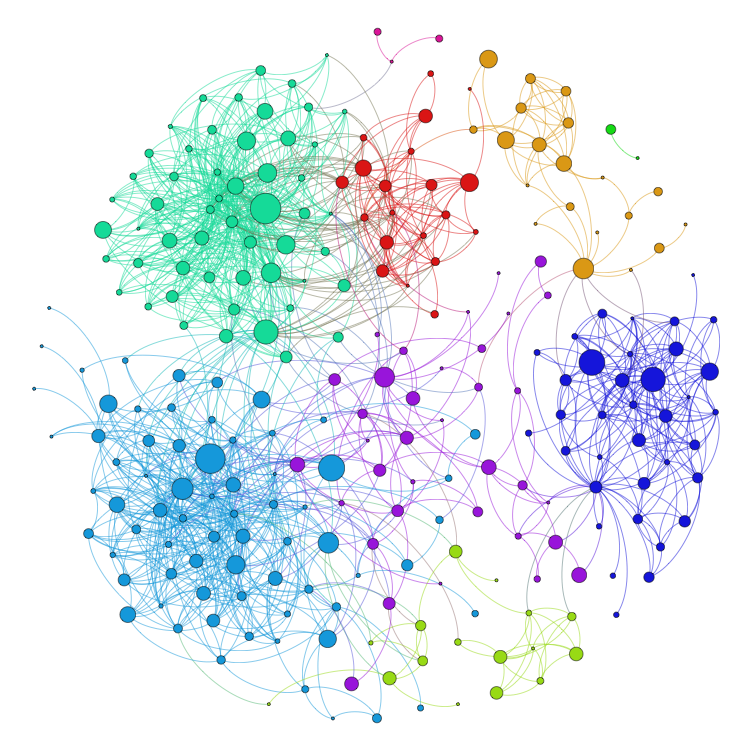
(SVG here)
I cleaned up the network in two ways. First, I filtered out nodes which were just floating out by themselves with no connections to other nodes. These are people I have connected with but who have not connected to anyone else I know. Second, I noticed that there was a central node that was highly connected to just about every node in my network. Oddly, I didn't know this person (though they work in my field). I felt that node was over-representing the connectivity of my network, so I deleted it.
For the layout, colorizing, and node sizing, I followed pretty much the same procedure I used in my post on how to visualize your Facebook friend network.
Analysis
I found the communities detected aligned pretty much with my intuition of my LinkedIn network.
Cisco Systems and Pure Networks
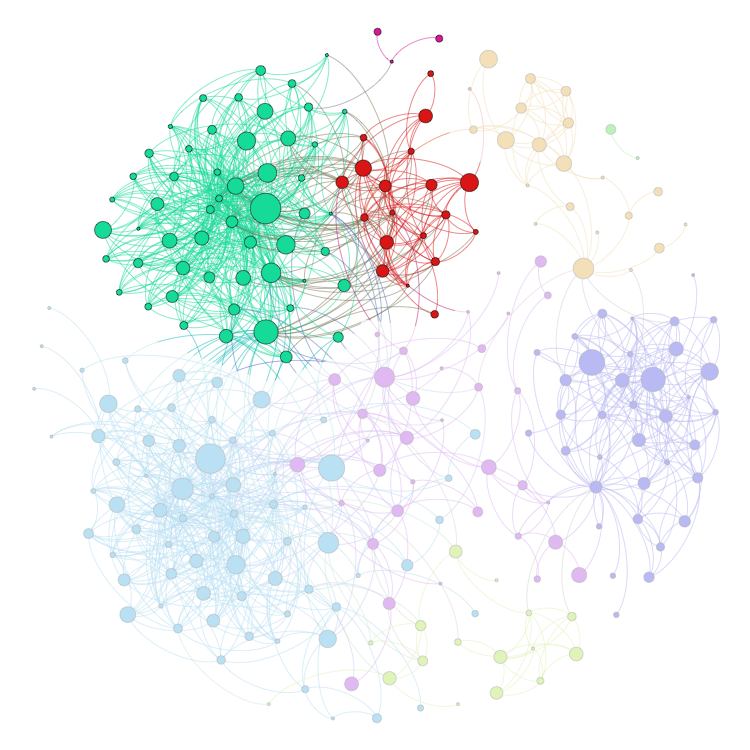
I have two communities close together that represent colleagues I've worked with at a startup that was called Pure Networks and when I was at Cisco Systems. These two communities are tightly knit because Cisco acquired Pure Networks. Many of my colleagues at Pure Networks were also my colleagues at Cisco. As I click on the nodes with higher Page Rank scores, those individuals match my intuition of people in those groups who were generally sociable or well-liked in the workplace.
Disney
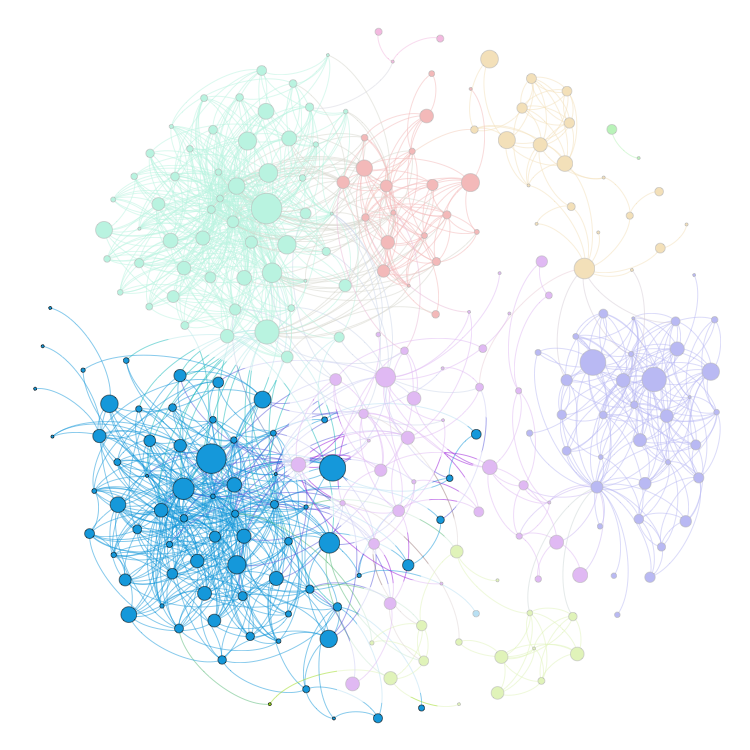
This community is more separated than the previous two were. That's because when I went from Cisco to Disney it wasn't part of an acquisition. It was an entirely new set of colleagues. There are single links between colleagues in different communities. It's fascinating to see colleagues from different communities who know each other. These links will make a fun future conversation starter the next time I see them.
There is one connection with a high Page Rank score (the node size) between the two networks. That is a colleague who I worked with both at Pure Networks and Cisco Systems, that I later referred to a position at Disney. You can see that commonality right there in the network.
Personal Communities
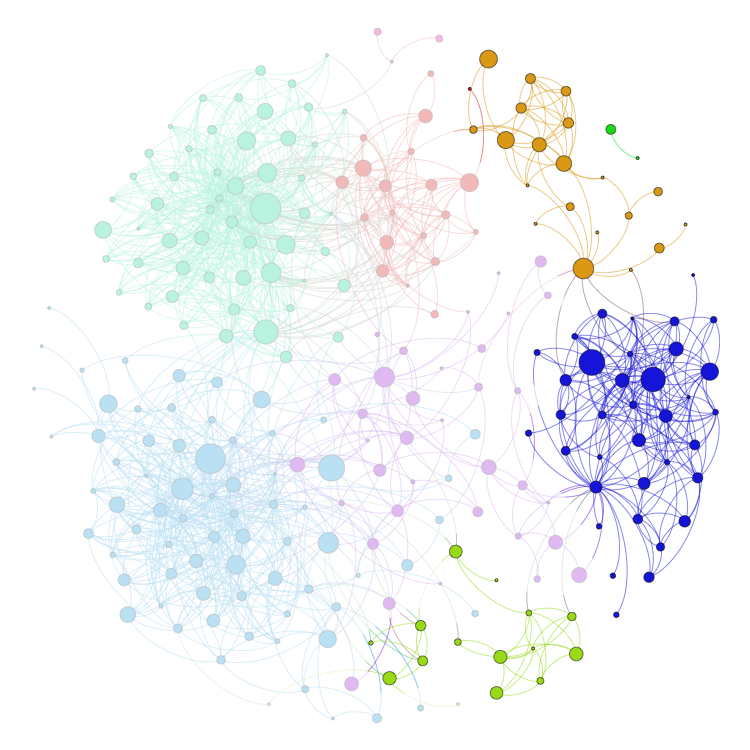
The other networks are mostly personal social groups. You know, those LinkedIn invitations you get from people you know but who you haven't worked with professionally. I know lots of wonderful people personally, so I'm happy to accept their LinkedIn connections.
Recruiters
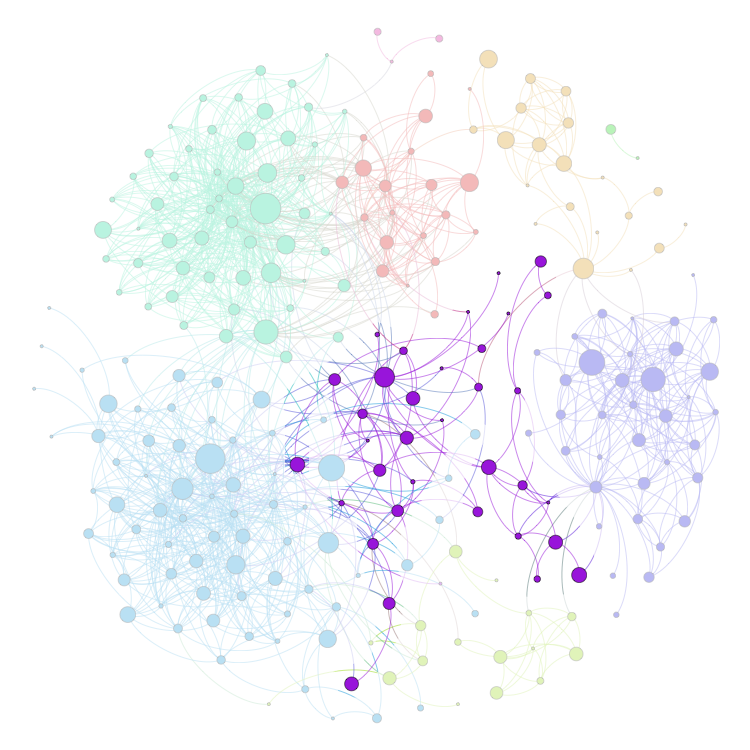
The loosely connected, and sprawling network that sits between all of the other networks is mostly made up of industry hiring managers and recruiters. This makes sense since recruiters are generally going to be well connected in the industry they work in.
Go Try It Out!
Again, thanks to linkurious for the great tutorial on this. I'm curious to see others try this out on their LinkedIn network.
Also, be sure to check out my related post where I show how to do the same thing but with your Facebook friends network.
 AllThingsGraphed.com
AllThingsGraphed.com